Get Started on
a Quote.
Important Information
The purpose of the Social Quote Calculator app is to provide an estimate based on a combination of Yello’s service prices.
The Social Media Quote Calculator works best just as a representation of the cost. should not be taken as an formal quotation.
Please for any Questions click the button below to book a consultation with the CSS Team
Social Media Quote
Social Media
Packages.
SM
Intro.
Ideal for startups and businesses needing quick help to get social media off the ground.

Custom account setup
Custom Facebook, Instagram and Google My Business Setup (if needed).

Post content
Up to 4 content pieces per month on each platform (Instagram & Facebook).

Monthly performance reporting
Data on months performance with recommended steps for improvement.
$90
SM
Management Basic.
Perfect for small businesses looking to accelerate social media growth on a budget.

Custom account setup
Custom Facebook, Instagram and Google My Business Setup (if needed).

Content creation and post monitoring for ig & fb
Create and monitor posts, stories and highlights.
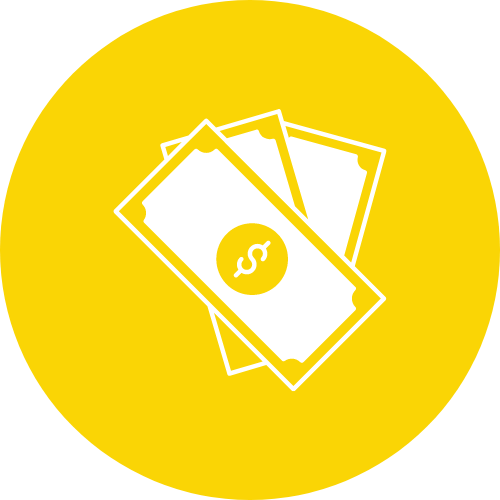
Facebook boosted posts & creation and placement of ads
15% monthly media spend is allocated to Facebook ads.

A monthly strategy meeting
Discuss reports and content for the upcoming month.

Post content
Up to 6 content pieces per month on each platform (Instagram & Facebook)

Monthly performance reporting
Data on months performance with recommended steps for improvement.
$200
SM
Management Standard.
Medium businesses looking to add content variety and brand awareness.

Custom account setup
Custom Facebook, Instagram and Google My Business Setup (if needed).

Content creation and post monitoring for ig & fb
Create and monitor posts, stories and highlights.
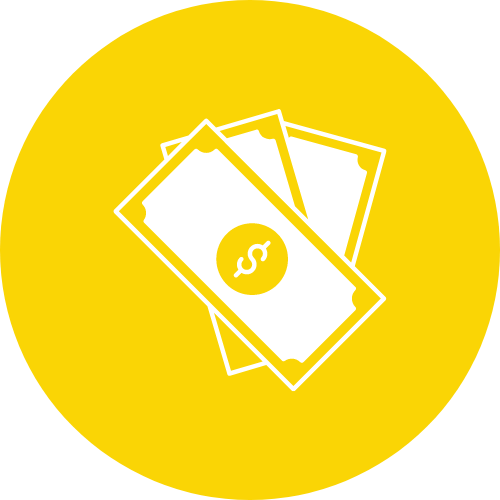
Facebook boosted posts & ads
20% monthly media spend.

A monthly strategy meeting
Discuss reports and content.

Post content
Up to 8 content pieces per month per platform (Instagram & Facebook)

30 sec montage video
DFS to fulfill up to 30 second videos.

Monthly performance reporting and strategy meeting
Data on months performance with recommended steps for improvement .
$315
SM
Management Advanced.
For medium businesses looking to elevate their social media footprint.

Custom account setup
Custom Facebook, Instagram and Google My Business Setup (if needed).

Content creation and post monitoring
Create and monitor posts and engage with customers.
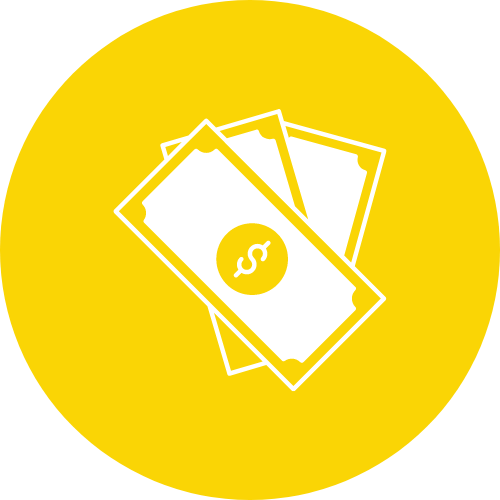
Facebook boosted posts & ads
35% monthly media spend.

A monthly strategy meeting
Discuss reports and content.

Post content
Up to 12 posts/month (Instagram & Facebook) .

Monthly performance reporting
Month on month performance metrics.

Social media contest
Creation and management of Social Media contest.

30 sec montage video
DFS to fulfill up to 30 second videos.
$450
How
We Do.
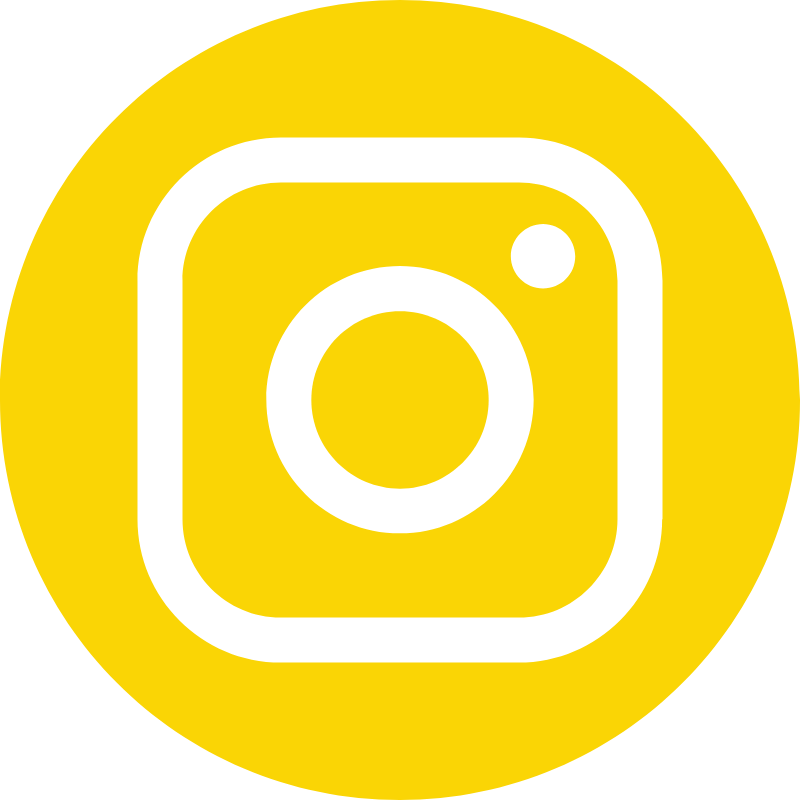
- Landscape: 1080 x 566 pixels
- Portrait: 1080 x 1350 pixels
- Square: 1080 x 1080 pixels
- Supported aspect ratios: Anywhere between 1.91:1 and 4:5
- Recommended image size: Width of 1080 pixels, height between 566 and 1350 pixels (depending on whether the image is landscape or portrait)
- Display size: 161 x 161 pixels
- Recommended upload size: 1080 pixels wide
- This is an aspect ratio of 9:16.
- Uploading an image with a smaller pixel size (but the same aspect ratio) means the Story will buffer quickly.
- If you don’t use this ratio, the Story might show with strange cropping, zooming, or leave large sections of the screen blank.
- Instagram Reels use this same sizing.
- 1080 x 1920 pixels
- This is an aspect ratio of 9:16.
- Cover photo: 1080 x 1920 pixels
- Keep in mind that Reels are cropped to a 1:1 image in your profile feed and a 4:5 image in the home feed.
- Landscape: 1080 x 566 pixels
- Portrait: 1080 x 1350 pixels
- Square: 1080 x 1080 pixels
- Aspect ratio: landscape (1.91:1), square (1:1), vertical (4:5)
- Recommended image size: Width of 1080 pixels, height between 566 and 1350 pixels (depending on whether the image is landscape or portrait)
- Landscape: 1080 x 566 pixels
- Square: 1080 x 1080 pixels
- Minimum width: 320 pixels
- Maximum width: 1080 pixels
- Supported aspect ratios: Anywhere between 1.91:1 and 4:5
- Remember: Instagram ads appearing in users’ feeds cannot have more than 30 hashtags.
- There are also recommendations for the number of characters included in an ad’s primary text and headline.
- Instagram recommends leaving roughly “14% (250 pixels) of the top and bottom of the image free from text and logos” to prevent them from being covered.
- As of September 2020, Facebook and Instagram ads are no longer penalized if more than 20% of the ad space is text.

Facebook updates its design and image dimensions constantly. The best strategy to future-proof your brand’s content is to always upload the highest-quality image you can. Stick to Facebook’s recommended file formats for the best results.
Your Facebook profile picture will display at 170 x 170 pixels on desktop. But it will display as 128 x 128 pixels on smartphones.
- Display size desktop: 820 x 312 pixels
- Display size smartphone: 640 x 360 pixels
- Minimum size: 400 x 150 pixels
- Ideal file size: Less than 100KB
Tips:
- To avoid any compression or distortion, upload a JPG or PNG file.
- Use the recommended pixel sizes for the fastest load times.
- Profile pictures and cover photos with logos or text work best when uploaded as a PNG file.
- Don’t drag to reposition once you’ve uploaded your cover photo.
Resource: Get more tips on creating great Facebook cover photos.
Facebook automatically resizes and formats your photos when they are uploaded for the timeline to be 500 pixels wide and to fit the 1.91:1 aspect ratio.
But avoid pixelation or slow load times by remembering these sizes:
- Recommended size: 1200 x 630 pixels
- Minimum size: 600 x 315 pixels
Tips:
- If you are sharing 2-10 images in your brand’s Facebook post using the carousel display, images should be 1200 x 1200.
- This is a 1:1 ratio.
- 1200×628 pixels (Recommended)
- This is about a 2:1 ratio.
- The size of your event cover photo can’t be edited after it’s been added to an event.
- Minimum image size: Facebook says that it should be “30,000 pixels in any dimension, and less than 135,000,000 pixels in total size.”
- Aspect ratio: 2:1
Tips:
- Facebook automatically recognizes and processes these images based on “camera-specific metadata found in photos taken using 360-ready devices.”
- Files for these Facebook images can be up to 45 MB for JPEGs or 60 MB for PNGs.
- Facebook recommends using JPEGs for 360 photos and ensuring files aren’t bigger than 30 MB.
- Facebook Stories take up the full screen of a phone. That’s an aspect ratio of 9:16.
- Don’t choose an image with a width smaller than 500 pixels.
- For Stories with text, consider leaving 14% of the top and bottom text-free. (That’s 250 pixels.) That way any call-to-action won’t be covered by your brand’s profile photo or buttons.
- Sizes for Facebook Feed ads: At least 1080 x 1080 pixels. Minimum size 600 x 600 pixels. Ratio 1.91:1 to 1:1. Maximum file size of 30 MB.
- Sizes for Facebook Right Column ads: At least 1080 x 1080 pixels. Minimum size 254 x 133 pixels. Ratio 1:1. (Remember: These are a desktop-only ad format.)
- Facebook image sizes for Instant Articles: At least 1080 x 1080 pixels. Ratio 1.91:1 to 1:1. Maximum file size of 30 MB.
- Image sizes for Facebook Marketplace ads: At least 1080 x 1080 pixels. Ratio 1:1. Maximum file size of 30 MB.
- Image sizes for Facebook Search: At least 1080 x 1080 pixels. Minimum size 600 x 600 pixels. Ratio 1.91:1 to 1:1. Maximum file size of 30 MB.
- Facebook image sizes for Sponsored Messages: At least 1080 x 1080 pixels. Ratio 1.91:1 to 1:1. Maximum file size of 30 MB.
- Sizes for Messenger inbox ads: At least 1080 x 1080 pixels. Ratio 1:1. Minimum size 254 x 133 pixels. Maximum file size of 30 MB.
- Sizes for Messenger Stories ads: At least 1080 x 1080 pixels. Ratio 9:16. Minimum width of 500 pixels.

400 x 400 pixels or larger (recommended)
Tips:
- LinkedIn can accommodate photos up to 7680 x 4320 pixels.
- And it can handle files up to 8MB, so upload as large as you can to future-proof.
1584 x 396 pixels (recommended)
- Aspect ratio: 4:1
Tips:
- Make sure your file is smaller than 8MB.
- Cover photos are cropped differently on mobile and desktop. Make sure to view your profile on both kinds of display before finalizing.
- Company logo size: 300 x 300 pixels
- Page cover image size: 1128 x 191 pixels
- Life tab main image size: 1128 x 376 pixels
- Life tab custom modules image size: 502 x 282 pixels
Tips:
- When posting image updates to your company page, make sure to use PNG or JPG images.
- Use an aspect ratio of 1.91:1.
- The recommended LinkedIn post size is 1200 x 628 pixels.
- This LinkedIn image sizing also applies to LinkedIn Showcase pages.
- Life tab company photos image sizes: 900 x 600 pixels
- Square logo: At least 60 x 60 pixels
LinkedIn image sizes for blog post link images: 1200 x 627 pixels (recommended)
LinkedIn custom image size for sharing a link in an update: 1200 x 627 pixels (recommended)
When pasting a URL into an update, an auto-generated thumbnail image may appear in the preview if one is available, along with the article or website title.
Tips:
- The image should use a 1.91:1 ratio.
- More than the minimum of 200 pixels wide.
- If the image width is less than 200 pixels wide, it will appear as a thumbnail on the left side of the post.
- Company logo size for ads: 100 x 100 pixels
- Spotlight ads logo size: 100 x 100 pixels
- Spotlight ads custom background image: 300 x 250 pixels
- Sponsored content images: 1200 x 627 pixels (1.91:1 aspect ratio)
- Sponsored content carousel images: 1080 x 1080 pixels (1:1 aspect ratio)

400 x 400 (recommended)
- Minimum image size: 200 by 200 pixels
- Maximum file size: 2MB
1500 x 500 pixels (recommended)
Tips:
- To future-proof the image, it’s best to use the maximum size.
- Header images are cropped to an aspect ratio of 3:1.
- Keep in mind that the way header images display changes depending on the monitor and browser being used.
- Minimum size: 600 by 335 pixels
- Recommended aspect ratio: any aspect between 2:1 and 1:1 on desktop; 2:1, 3:4 and 16:9 on mobile
- Supported formats: GIF, JPG and PNG
- Maximum file size: Up to 5MB for photos and GIFs on mobile. Up to 15MB on the web.
Twitter recognizes when a Tweet includes a URL. Twitter then crawls that website, pulling in content, including a Twitter image for the summary card. (This is how it all works, by the way.)
- Minimum size: 120 x 120 pixels
- Supported formats: GIF, JPG, PNG
- Maximum file size: 1MB
Tips:
- You can test what your Twitter summary card will look like and see a preview using the card validator.
- There is a range of different Twitter cards, so also a range of sizes. As well as the regular summary cards, there are summary cards with large images, app cards and player cards.
- Single and multi-image tweets: Minimum 600 x 335 pixels, but use larger images for the best results.
- Website card image: 800 x 418 pixels for 1.91:1 aspect ratio. 800 x 800 for 1:1 aspect ratio. Max file size of 20MB.
- App card image: 800 x 800 pixels for 1:1 aspect ratio. 800 x 418 pixels for 1.91:1 aspect ratio. Max file size of 3MB.
- Carousels: 800 x 800 pixels for 1:1 aspect ratio. 800 x 418 pixels for 1.91:1 aspect ratio. Max file size of 20MB for 2-6 image cards.
- Direct Message card: 800 x 418 pixels for 1.91:1 aspect ratio. Max file size of 3MB.
- Conversation card: 800 x 418 pixels for 1.91:1 aspect ratio. Max file size of 3MB.
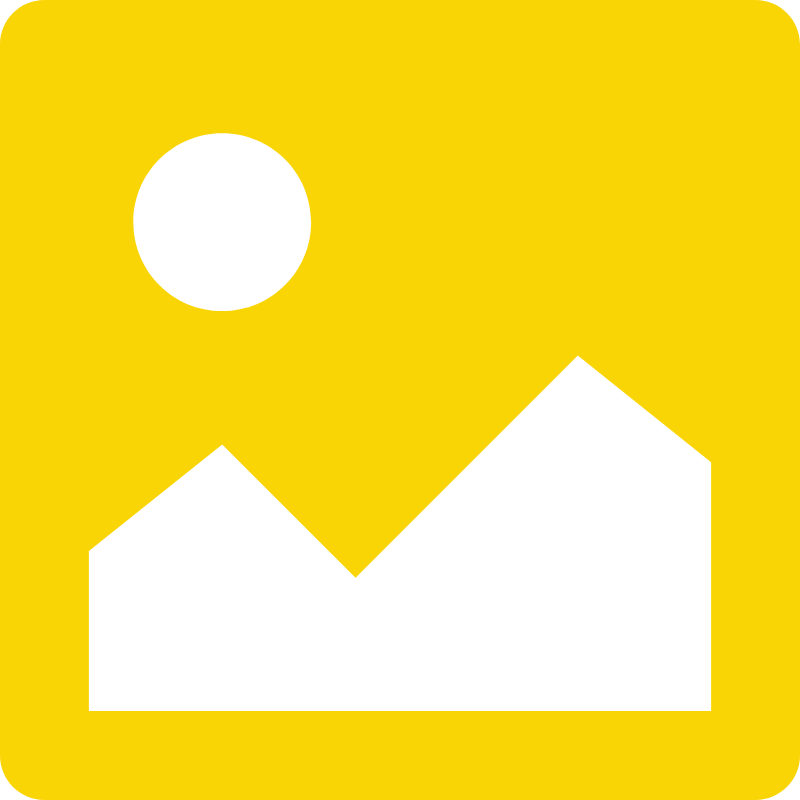
Photo Montage
A series of individual photographs used in a video to convey a specific message.
Short-form videos usually for marketing or sales to highlight a companies products or services in a compelling way.
Original designs, drawing, illustrations or computer-geared effects that have been made to move in an eye-catching way.
Social Media
Management Fee.
Facebook & Instagram Ads
60% Media Spend
Facebook & Instagram Ads
65% Media Spend
Facebook & Instagram Ads
75% Media Spend
Social Media
Lead Generation Strategies.
Social media influences nurturing sales leads and branding offering our clients great ROI (Return on Investment). Hence, allowing then to reach a much wider audience at a minimal cost.
Social media lead generation is primarily geared towards implementing strategic digital marketing tactics, specially designed for capturing the client’s target audience and ensuring that they gravitate towards their sales funnel. This would assist businesses in identifying people who are interested in products/services.

Lead Generation
Whether you are a B2B (Business to Business) or B2C (Business to Consumer) business, social media can be used across your sales funnel. It assists in converting your prospects into customers and nurture those new relationships, hence leading to better connections. By choosing the right lead generation tools, you can not only acquire qualified leads but also increase your brand visibility.
Here is a lead generation guide including strategies for leveraging social media to attract new customers and keep them engaged.
- Run social media paid ads for generating leads
- Leverage social media to drive traffic to your webinars
- Use social media for content distribution
- Build a social media community
- Run contests on social media channels
- Social media video/reel marketing
- Run referral campaigns to increase social leads
- Use social media listening for B2B lead generation
- Drive sign-ups with social media influencers

For Facebook
Facebook is the most widely used social platform for lead generation. It has the lowest CPC (Cost Per Click), which is why many businesses use it to promote their products.
Key ways to generate leads with Facebook are as follows:
- On-page promotion
- Off-page promotion
- Paid promotion

For LinkedIn.
LinkedIn is the most suitable platform when it comes to B2B lead generation via social media marketing.
LinkedIn ads assist businesses to meet key objectives such as:
- Targeting a unique audience – persons can be targeted based on job titles, function, industry, etc.
- Creating effective ads – Ads on LinkedIn are perfect for acquiring leads, brand awareness and event registration.
- Controlling cost – Advertising spend can be controlled with flexible pricing options. Ads can start and stop at any time.

For Twitter
Twitter ads are most effective when it comes to targeting the client’s desired segment of users. Once language and location options have been confirmed, clients have a choice to add interests, handles and keywords.
Approach to capture B2B leads on Twitter
- Outline campaign objectives
- Select daily ad budget
- Select the audience you would like to reach by utilizing targeting features such as followers of a notable account or geographic areas
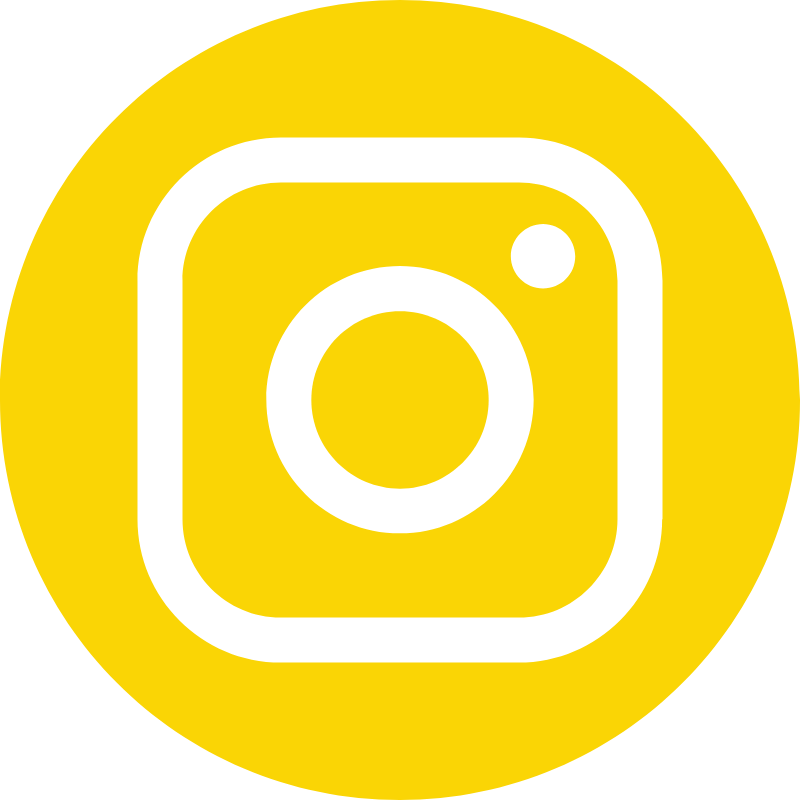
For Instagram
Majority of Instagram accounts follow a business page on Instagram. This insinuates that there is good sign of intent that marketers can leverage to generate leads.
The tips below will assist in increasing conversions on Instagram:
- Utilize Instagram lead ads – The main goal of Instagram lead ads is to gather customer information such as phone numbers, email address, etc. These ads will give businesses an insight into their customers, improve direct marketing campaigns, etc.
- Add call-to-actions to social media profiles – Call-to-actions can link persons to your email, business address, website, landing page, phone number, etc. In order for people to get in contact with your company.
- “Swipe up” features on Instagram Stories – Stories are sometimes more effective than adding a link to your bio, since it only takes a swipe to act on an impulse.
